To ensure you don’t miss your bus, we recommend that you are at your stop at least two minutes before the estimated arrival time predicted by Bus Finder.
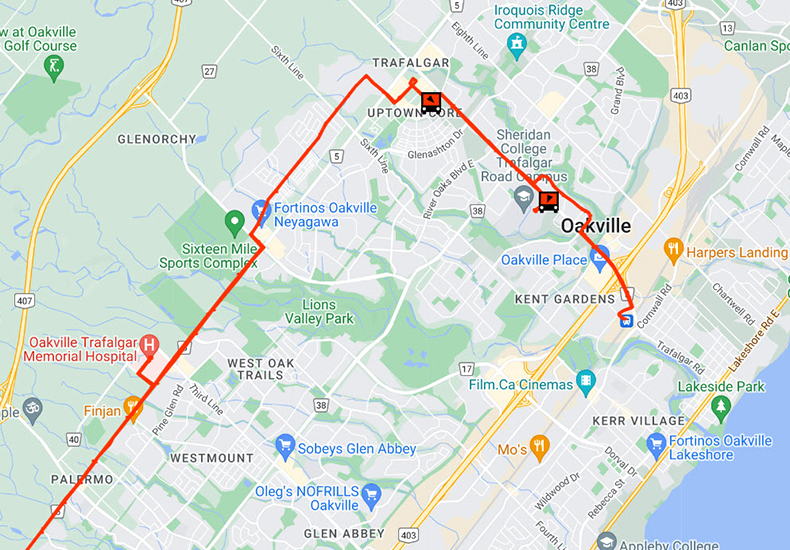
Helpful reminders
Finding bus arrival times
Select “bus times” and type in your stop number and select “find” to display bus arrival information for that stop. If you do not know your bus stop number, choose your route, direction and stop description from the drop down boxes. You can then record your bus stop number for future reference.
Finding bus location
Select the desired route on the “Bus map” button. The route that has been selected will be highlighted and will show the current location of the bus.
Find the closest bus stop to your location
Select the “Bus map” button and choose the desired route to display the stops along that route.
Receive service alerts and arrival notifications
Select the “Subscribe” button to set up an account. Once you have an account you can set up alerts based on the specific criteria you provide.
Select your stop, the time you want the alert to arrive, and check if you want it to come via email and/or text message. You can go into your account at any time to add, delete or edit your alerts.
Standard text charges may apply.
Use the Estimated Arrival Times Window
Visit the How do I use the Estimated Arrival Times Window page for instructions.
Use the Vehicle Location Map
Visit the How do I use the Vehicle Location Map page for instructions.
Recommended internet browsers
- Internet Explorer v10 or higher
- Microsoft Edge
- Chrome v30 or higher
- Firefox v20 or higher
- Safari v5.1 or higher (MacOS only)